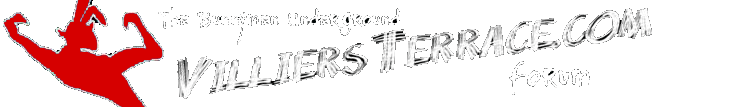Pixels
7 posts
• Page 1 of 1
Re: Pixels
Karen wrote:Ive been trying to put a pic on here but haven't had much luck. How do I know what thier pixels are? How many Jpgs are they. Its like another language to me.
Jpg is the format of the image file - like gif or bmp
The best way to resize a photo for your icon is to open the image in your graphis program (assuming you have one installed), then resize the image so that the shorter side (width or length) is 80 pixels. Then, reduce the canvas size to 80 x 80, and save a copy of the edited image to your desktop
- Frank The Bunny
- Über Fan

- Posts: 3203
- Joined: Sun Oct 21, 2007 10:58 pm
Karen, you can also upload a photo to photobucket, and make sure that the upload will be "avatar sized". There is a very small line under the upload bar(a blue bar that says "Images from my PC" that says "maximum image size (options). Click the options hyperlink before you upload the image and set it to 'avatar' 100x75 pixels.
-

moondance - Senior Member
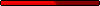
- Posts: 685
- Joined: Thu Oct 18, 2007 12:28 pm
moondance wrote:Karen, you can also upload a photo to photobucket, and make sure that the upload will be "avatar sized". There is a very small line under the upload bar(a blue bar that says "Images from my PC" that says "maximum image size (options). Click the options hyperlink before you upload the image and set it to 'avatar' 100x75 pixels.
Of course, you will be violating forum rules which state clearly a maximum size of 80x80. I myself am a 100x75 scofflaw.
"He was a mongoose, rather like a little cat in his fur and his tail, but quite like a weasel in his head and his habits."
-

JackT - Über Fan

- Posts: 4334
- Joined: Thu Oct 18, 2007 7:03 pm
- Location: Howard Co., MD
Here's a link I go to for resizing pictures (my current avatar was resized here):
http://www.shrinkpictures.com/
It's nice that you don't have to download software to your computer. After they resize the pic just save the picture file to your computer.
:)
http://www.shrinkpictures.com/
It's nice that you don't have to download software to your computer. After they resize the pic just save the picture file to your computer.
:)
-

violets - Junior Member

- Posts: 38
- Joined: Sat Oct 20, 2007 9:51 am
7 posts
• Page 1 of 1
Who is online
Users browsing this forum: No registered users and 9 guests